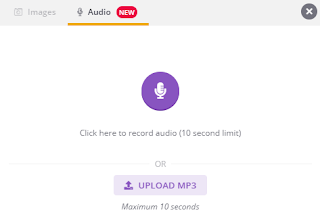Wonderopolis is a fun engaging website that asks questions such as, "Ever wonder why flamingos are pink?" and will then answer the question and will support the answer with a related video.
Embedded below is a GIF followed by a 1 minute and 34 second YouTube tutorial.
Take care,
Brad