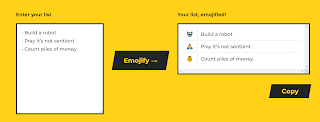If you are looking for a fun and creative way to tell a story, or as an ice-breaker, try using Story Dice.
When the website launches you will see something that looks like the screenshot below. You will also have the option to choose 9 dice.
Please note if you are an elementary school teacher there are two icons that come up. One is of what appears to be a beer and the other is underwear. Just an FYI.
Embedded below is a 1 minute YouTube tutorial.
Take care,
Brad