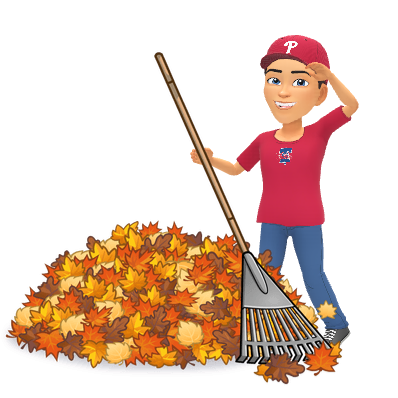The Streak Meter shows students their streak of how many questions they had correct in a row.
The read-aloud is available when students pause and select read-aloud.
The redemption question allows for students to redeem a question (or more) they had answered incorrectly. Please note this is available under advanced settings.
Also, there is the ability for students to study questions in flashcards after their quiz is over.
Embedded below is a 2 minute and 22 second YouTube tutorial.
Take care,
Brad