Flipgrid🔥 is an amazing platform that allows for all students to have a voice and be heard!
🔥 A class can be ready-to-go in mere minutes.
🔥 Educators need to simply create their account
🔥 create a new grid
🔥 add a topic
🔥 and share with their community.
Once students have created their videos, the owner of the grid will simply
🔥 Enter into the topic inside of the grid
🔥 Select the Share button and
🔥 select copy in the area that says share with families
🔥 link is now copied and ready to be shared.
Wouldn't it awesome to be able to create a collection of videos from Flipgrid🔥 and be able to share them in a single shareable link? Maybe you want to add other content to that collection! Maybe add a link from Facebook, Twitter, Instagram (anything with a URL)! How about the ability to collaborate with other professionals about a topic? Sound too good to be true? Well, it isn't - it's Wakelet🌊!
If you have not already done so, you will need to create an account. Wakelet🌊 has made it easy by having options such as Office 365, Facebook, and Google to create your account. Of course you could also create an account by creating a username and password.
🌊 Make sure to give your name a collection and a description.
🌊 Decide the visibility of the collection (upper right of screen).
🌊 private, unlisted, or public
🌊 Add a cover and background image (gives it a professional look)
🌊 Paste in your copied link from Flipgrid
🌊 Publish your collection
🌊 When you would like to share the collection, look at the bottom of the published collection and choose share. Options include:
🌊 QR code, Facebook, Twitter Instagram, Reddit, Google Classroom, or a link.
🌊 You can also create a PDF version of the collection that includes live links
🌊 If you would like others to contribute to this collection simply select Manage Contributors.
Embedded below is a GIF showing how easy it is to copy the Flipgrid🔥 link and place in a collection in Wakelet🌊. You will also see a 2 minute and 7 second YouTube tutorial I created showing the above.
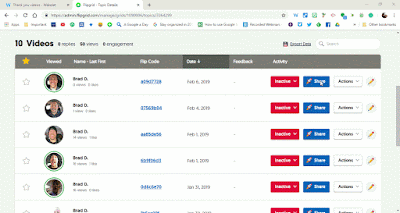
Below you will also find Wakelet collection links revolving around both Wakelet and Flipgrid.
Catch the Flipgrid Fever 🔥 and ride the Wakelet Wave 🌊!


No comments:
Post a Comment