If you like to watch videos on YouTube; however, you would like to do some work on the same screen - you are in luck.
On the video you would like to watch, quickly right click two times on the video.
Embedded below is a GIF followed by a 46 second YouTube tutorial.
Take care,
Brad

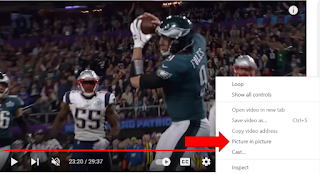
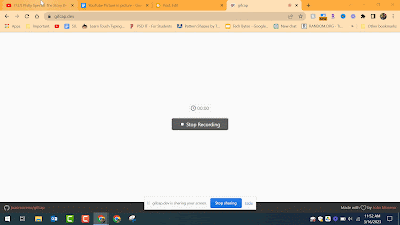

No comments:
Post a Comment