Honestly though, here's all you need to do.
Create a collage of the pictures you would like to include (I used Google Photos in this example).
- Select the photos you would like to include and then select the + - then collage
- Download the collage to your computer and upload collage to your tweet
- You can add 4 collages to your tweet (each with between 2-9 photos in each collage).
Embedded below is a GIF followed by a 1 minute 17 second YouTube tutorial.
Take care you ninjas!
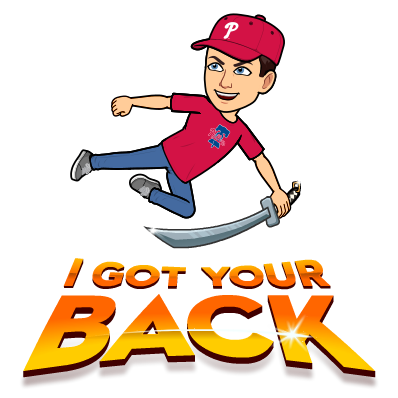
Brad



No comments:
Post a Comment