If you would like to customize your Google Chrome Color/Theme, Background, Shortcuts, and Cards, simply open a New Tab in Chrome and then choose to Customize Chrome in the bottom right of your screen.
You will then see the options you see below.
Embedded below is a 1 minute and 16 second YouTube tutorial.
Take care,
Brad

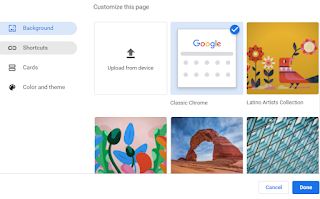
No comments:
Post a Comment