- When you click on the template (and make a copy) be sure to replace the 20 words and put in your own.
- A gentle reminder is to not alter anything that is blue.
- At the top select File - Publish to the Web - then Publish - Ok - close out of the pop-up box
- Enter back into the spreadsheet and at the bottom select Get the Link Here
- Select the link that Flippity provides for you.
- Take a look at the artistic creations
Embedded below is a GIF showing my creation, followed by a 2 minute and 2 second YouTube tutorial.


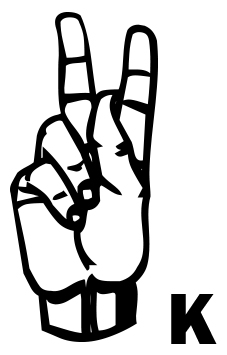

20
Ca
Calcium
75
Re
Rhenium







No comments:
Post a Comment