If you would like to take a voice memo (in this example I am using an iPhone, Google Drive, and Office 365) and have it be transcribed. With the transcription you could share it with other users and/or translate it for students in a classroom.
- Take your voice memo and upload it into Google Drive
- Go into Google Drive on your computer and download it
- Open Office 365
- if you work in a school, there is a strong possibility that you have a free account
- Open Word
- Choose the microphone (on the right side under Catch Up
- Choose transcribe
- Upload the file
- Add to document with the options you see below
Take care,
Brad

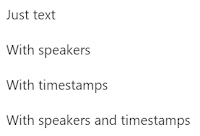
No comments:
Post a Comment